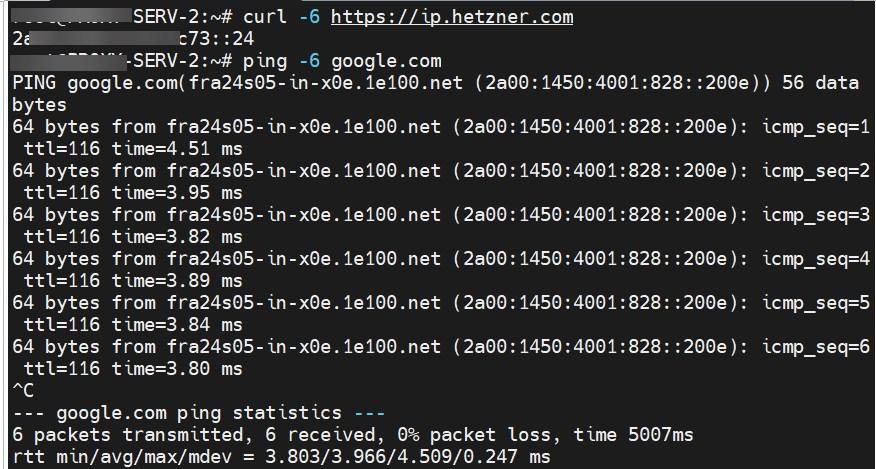Hetzner Cloud - IPv6 Setup on Ubuntu 22.04
Hetzner Cloud - IPv6 Setup on Ubuntu 22.04
Hello,
I ordered a VPS Cloud from Hetzner, and it's true that once delivered, you need to configure IPv6.
For my setup, I'm using a CX22 - Cloud, running Ubuntu 22.04.
Start by updating your Cloud server:
apt update && apt upgrade -y
nano /etc/netplan/50-cloud-init.yaml
Here is the default configuration:
# This file is generated from information provided by the datasource. Changes
# to it will not persist across an instance reboot. To disable cloud-init's
# network configuration capabilities, write a file
# /etc/cloud/cloud.cfg.d/99-disable-network-config.cfg with the following:
# network: {config: disabled}
network:
version: 2
ethernets:
eth0:
addresses:
- 2a01:XXX:XXX:XXX::1/64
dhcp4: true
match:
macaddress: 96:XX:XX:XX:XX:XX
nameservers:
addresses:
- 2a01:XXX:XXXX::add:1
- 2a01:XXX:XXXX::add:2
routes:
- on-link: true
to: default
via: fe80::1
set-name: eth0
You can make a backup copy:
cp /etc/netplan/50-cloud-init.yaml /etc/netplan/50-cloud-init.yaml.bck
Now, on line 11, change 2a01:XXX:XXX:XXX::1/64 to 2a01:XXX:XXX:XXX::24/64. For this example, I changed it to ::24.
# This file is generated from information provided by the datasource. Changes
# to it will not persist across an instance reboot. To disable cloud-init's
# network configuration capabilities, write a file
# /etc/cloud/cloud.cfg.d/99-disable-network-config.cfg with the following:
# network: {config: disabled}
network:
version: 2
ethernets:
eth0:
addresses:
- 2a01:XXX:XXX:XXX::24/64 # change ::1 to ::24 here
dhcp4: true
match:
macaddress: 96:XX:XX:XX:XX:XX
nameservers:
addresses:
- 2a01:XXX:XXXX::add:1
- 2a01:XXX:XXXX::add:2
routes:
- on-link: true
to: default
via: fe80::1
set-name: eth0
Save the changes and run the following command:
netplan try
If you see this message:
** (process:16923): WARNING **: 02:56:51.010: Permissions for /etc/netplan/50-cloud-init.yaml are too open. Netplan configuration should NOT be accessible by others.
Press Enter, then run this command to fix the permissions issue:
sudo chmod 600 /etc/netplan/50-cloud-init.yaml
Then, rerun the command:
netplan try
Finally, apply the changes with the following command:
netplan apply
To verify everything is working, try these commands:
curl -6 https://ip.hetzner.com
ping -6 google.com
ip a