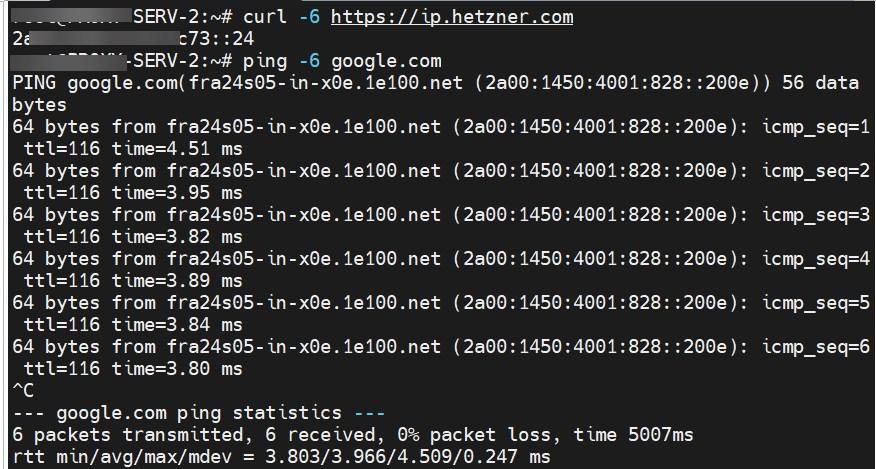[EN] Hetzner Cloud - Install IPV6 Ubuntu 22.04
Hetzner Cloud - IPv6 Setup on Ubuntu 22.04
Hello,
I commanderordered una VPS Cloud chezfrom HetznerHetzner, etand ilit's esttrue vraisthat queonce quanddelivered, ilyou estneed livréto ilconfigure faut installer IPV6. IPv6.
PourFor mamy partsetup, jeI'm suisusing sur una CX22 - Cloud.Cloud, Je l'ai installer sousrunning Ubuntu 22.0404.
CommencerStart àby mettreupdating à jours votreyour Cloud server:
apt update && apt upgrade -y
nano /etc/netplan/50-cloud-init.yaml
VoiciHere votreis configuration parthe default configuration:
# This file is generated from information provided by the datasource. Changes
# to it will not persist across an instance reboot. To disable cloud-init's
# network configuration capabilities, write a file
# /etc/cloud/cloud.cfg.d/99-disable-network-config.cfg with the following:
# network: {config: disabled}
network:
version: 2
ethernets:
eth0:
addresses:
- 2a01:XXX:XXX:XXX::1/64
dhcp4: true
match:
macaddress: 96:XX:XX:XX:XX:XX
nameservers:
addresses:
- 2a01:XXX:XXXX::add:1
- 2a01:XXX:XXXX::add:2
routes:
- on-link: true
to: default
via: fe80::1
set-name: eth0
VousYou pouvezcan enmake fairea unebackup copie.
copy:
cp /etc/netplan/50-cloud-init.yaml /etc/netplan/50-cloud-init.yaml.bck
maintenantNow, àon laline ligne11, 11change modifiez 2a01:XXX:XXX:XXX::1/64 ento 2a01:XXX:XXX:XXX::24/64. pourFor l'exemplethis j'aiexample, modifierI enchanged it to ::24.
# This file is generated from information provided by the datasource. Changes
# to it will not persist across an instance reboot. To disable cloud-init's
# network configuration capabilities, write a file
# /etc/cloud/cloud.cfg.d/99-disable-network-config.cfg with the following:
# network: {config: disabled}
network:
version: 2
ethernets:
eth0:
addresses:
- 2a01:XXX:XXX:XXX::24/64 # here change ::1 intoto ::24 here
dhcp4: true
match:
macaddress: 96:XX:XX:XX:XX:XX
nameservers:
addresses:
- 2a01:XXX:XXXX::add:1
- 2a01:XXX:XXXX::add:2
routes:
- on-link: true
to: default
via: fe80::1
set-name: eth0
EnregistrerSave etthe faitechanges lesand commandesrun the following command:
netplan try
SIIf vousyou avecsee cethis message
message:
** (process:16923): WARNING **: 02:56:51.010: Permissions for /etc/netplan/50-cloud-init.yaml are too open. Netplan configuration should NOT be accessible by others.
FaitePress entrerEnter, etthen maintenantrun cettethis commandecommand c'estto justefix unthe soucispermissions de droitsissue:
sudo chmod 600 /etc/netplan/50-cloud-init.yaml
PourThen, êtrererun relancerthe command:
netplan try
PuisFinally, faiteapply lathe commandechanges suivantwith afinthe d'appliquerfollowing le modification command:
netplan apply
PourTo vérifiezverify vouseverything pouvezis essayerworking, cestry commandesthese :commands:
curl -6 https://ip.hetzner.com
ping -6 google.com
ip a